|
|
Post by Eviy on Feb 3, 2018 20:35:16 GMT -5
I don't use a lot of images so this is perfect.
|
|
|
|
Post by Capt Anita Thomas on Feb 4, 2018 9:01:26 GMT -5
|
|
|
|
Post by Capt Anita Thomas on Feb 15, 2018 7:44:16 GMT -5
I've kept the spinning galaxy for another week.
|
|
|
|
Post by Professor Scifire on Feb 28, 2018 8:52:55 GMT -5
|
|
|
|
Post by Winston Pebbington-Smythe on Mar 1, 2018 13:06:37 GMT -5
|
|
|
|
Post by Capt Anita Thomas on Mar 3, 2018 6:48:37 GMT -5
Your Welcome!
|
|
|
|
Post by Professor Scifire on Mar 14, 2018 7:44:56 GMT -5
|
|
|
|
Post by Professor Scifire on Mar 22, 2018 14:13:28 GMT -5
|
|
|
|
Post by Capt Anita Thomas on Mar 29, 2018 8:43:26 GMT -5
oh that is nice, I'll work on getting that up later today.
|
|
|
|
Post by Capt Anita Thomas on Apr 25, 2018 9:11:08 GMT -5
Ok, Oliver, you need to get back here so you can pick some weekly animations, I know you like them! On another note, can everyone see it at the top of the board? or do they see an " X " ?
I've seen both. However, when I did see the " X " I believe it was because the hosting company had to re-register the company, or something to that effect. Today is Wednesday, does anyone have an animation they would like? If not, I'll change it - from the few backups I have - tonight EST time. |
|
|
|
Post by Professor Scifire on Apr 25, 2018 10:14:03 GMT -5
I don't see any images in this thread or at the Solaris page. Does this mean we all that have been using the new hosting site that we have to upload the images again there?
|
|
|
|
Post by Professor Scifire on Apr 25, 2018 13:42:23 GMT -5
|
|
|
|
Post by Capt Anita Thomas on Apr 26, 2018 6:43:38 GMT -5
I don't see any images in this thread or at the Solaris page. Does this mean we all that have been using the new hosting site that we have to upload the images again there?
When I was lurking, I saw the same, and don't know why. I did log into the 3rd party site and there they were, but when logged out and viewing only the image link, there was no image.
So I am wondering if they are:
1. having bandwidth problems 2. updating their systems / servers 3. other unknown factors
Then a little while later the images were back up.
|
|
|
|
Post by Capt Anita Thomas on Apr 26, 2018 6:44:39 GMT -5
Thank you Sci,
I didn't see this last night, it was late when I logged in and simply changed the image, if you are alright with it, I'll use that next week.
HUGS
|
|
|
|
Post by Professor Scifire on Apr 26, 2018 9:48:56 GMT -5
Oh heck, not a problem.
I did see my images at the 3rd party site. But in this thread they are not here.
|
|
|
|
Post by Capt Anita Thomas on Apr 26, 2018 11:04:51 GMT -5
Oh heck, not a problem. I did see my images at the 3rd party site. But in this thread they are not here. When you made this post (quoted above), could you see your images?
If not, when you see this post and the images are still missing, could you please press F5 on your keyboard? to see if the images appear.
Pressing F5 on the keyboard, does a hard reset of the internet webpage right from the original source (proboard server) of the webpage, and not from your computer, where website page cookies (aka images) are temporarily being stores, whether they are working or not working.
|
|
|
|
Post by Professor Scifire on Apr 26, 2018 13:33:24 GMT -5
I did as you said and all I can see is the new one I posted...the little ship with the alien head. But I've been able to see that one all along.
|
|
|
|
Post by Capt Anita Thomas on Apr 27, 2018 6:05:40 GMT -5
I did as you said and all I can see is the new one I posted...the little ship with the alien head. But I've been able to see that one all along.
What browser are you using? Firefox? Internet Explorer?
Although I seem to recall it might be Firefox. Here is a link to show you how to find out:
The other influence might be the type of anti-virus, anti-spyware software you have on your computer. Do you know the names of the software?
And have you ever heard of white listing?
|
|
|
|
Post by Professor Scifire on Apr 27, 2018 16:01:28 GMT -5
I'm using Firefox browser. I did what it said to do and it showed me I have Firefox Quantum. 59.0.2 (64-bit)
But I am just as confused as I was before now if not more.
I apologize for not knowing what anit-virus/spyware I am using.
Why should it all of a sudden be an issue? I have done nothing to make any changes to my PC in months except to download the Firefox again thru the link you gave me when it came up gone. But I was able to see these images even then.
|
|
|
|
Post by Professor Scifire on Apr 27, 2018 16:49:36 GMT -5
Anita, I do remember now a Java update that was done a few weeks ago. Could that have anything to do with this?
Just the images in this thread are affected for me. I have used Firefox, Microsoft Edge and Internet Explorer and it is the same for all 3 of them.
|
|
|
|
Post by Capt Anita Thomas on Apr 28, 2018 6:54:08 GMT -5
Java, might but honestly, I doubt it, and I know basically what Java does, but nothing more then that. I'm thinking more its the security settings on the browsers. Firefox may have updated itself since you installed it, it does that, and the browsers, or the programmers of the browsers have become more security conscious since there are more nastys on the web. Part of this means that it won't let 3rd party websites to store cookies or possibly show some webpages. If you don't mind lets try to white list the site (image hosting site) with Firefox. This means, that you are over writing the security settings, saying that the image hosting site is an "OK" site to let through and show. Lets see what happens. This page (link below) shows how you do that for 4 different browsers: www.howtogeek.com/63721/how-to-block-all-cookies-except-for-sites-you-use/ |
|
|
|
Post by Capt Anita Thomas on Apr 28, 2018 6:58:01 GMT -5
P.S
If anyone else has any ideas, please feel free to post, so that we can get Sci, back to seeing the images, and I realize with computers, there are a lot of different things, that work a lot of different ways.
|
|
|
|
Post by Professor Scifire on Apr 28, 2018 15:43:13 GMT -5
When I get in where I think I am supposed to be and put in the website like proboards to allow, there is no place to click onto to make it go thru. I am so frustrated!  |
|
|
|
Post by Capt Anita Thomas on Apr 28, 2018 16:40:00 GMT -5
You should be in this screen: (linked to this site):
Under the title of: Controlling cookies in Firefox
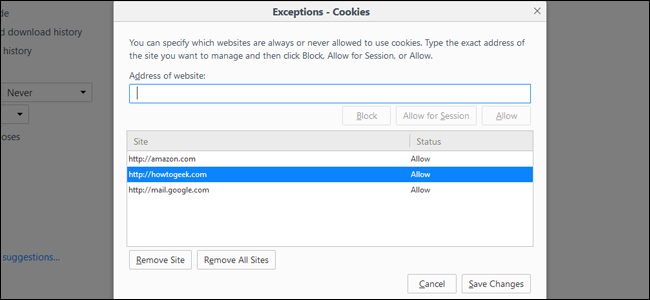 And notice it says "Save Changes" at the bottom. Also add the image hosting site. |
|
|
|
Post by Perrin Zok on May 3, 2018 9:53:31 GMT -5
|
|

